Download | Mirror
[Last updated 5 November 2025]
Aaron marks my first attempt at creating a companion using the GGC script. I began this project in 2014, initially planning for it to be a small endeavor - a quick conversion of one of my characters into a simple follower. However, as I delved into the process of importing his face from my game save, I became captivated by the incredible potential of the GGC script. This piqued my curiosity, leading me to experiment further, and soon the project expanded significantly.


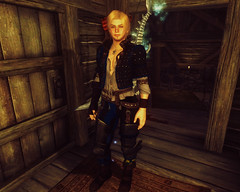
A first concept of Aaron dates back to the late 2010, and as you can see, he has undergone substantial changes over the years. He is now a striking Nord and a capable fighter. The head model he uses is a complete rework of the Lop-Ear Elf design. I created my own head model based on this and replaced the eye morph in the tri file. A fantastic aspect of this head is that it shares the same UV template as the default one, but with a higher polygon count. Additionally, I added lcrimal caruncles to the eyes; these are a separate piece attached to the mouth.
Aaron is equipped with Robert's heavy muscular body and is designed to be on par with the player, although I fear he may be slightly overpowered. You can find him camping just outside Bruma; his exact location is marked on the map, and there’s a quest to help you track him down if he gets lost. When you speak to him for the first time, you can recruit him to fight alongside you. You will be asked to choose his class from five major categories: melee, ranged, ranged/melee combo, spellcaster, or assassin, each with up to four subclasses. However, you can change his fighting style at any time during the game. Aaron's mount is a black armored horse named Orion.
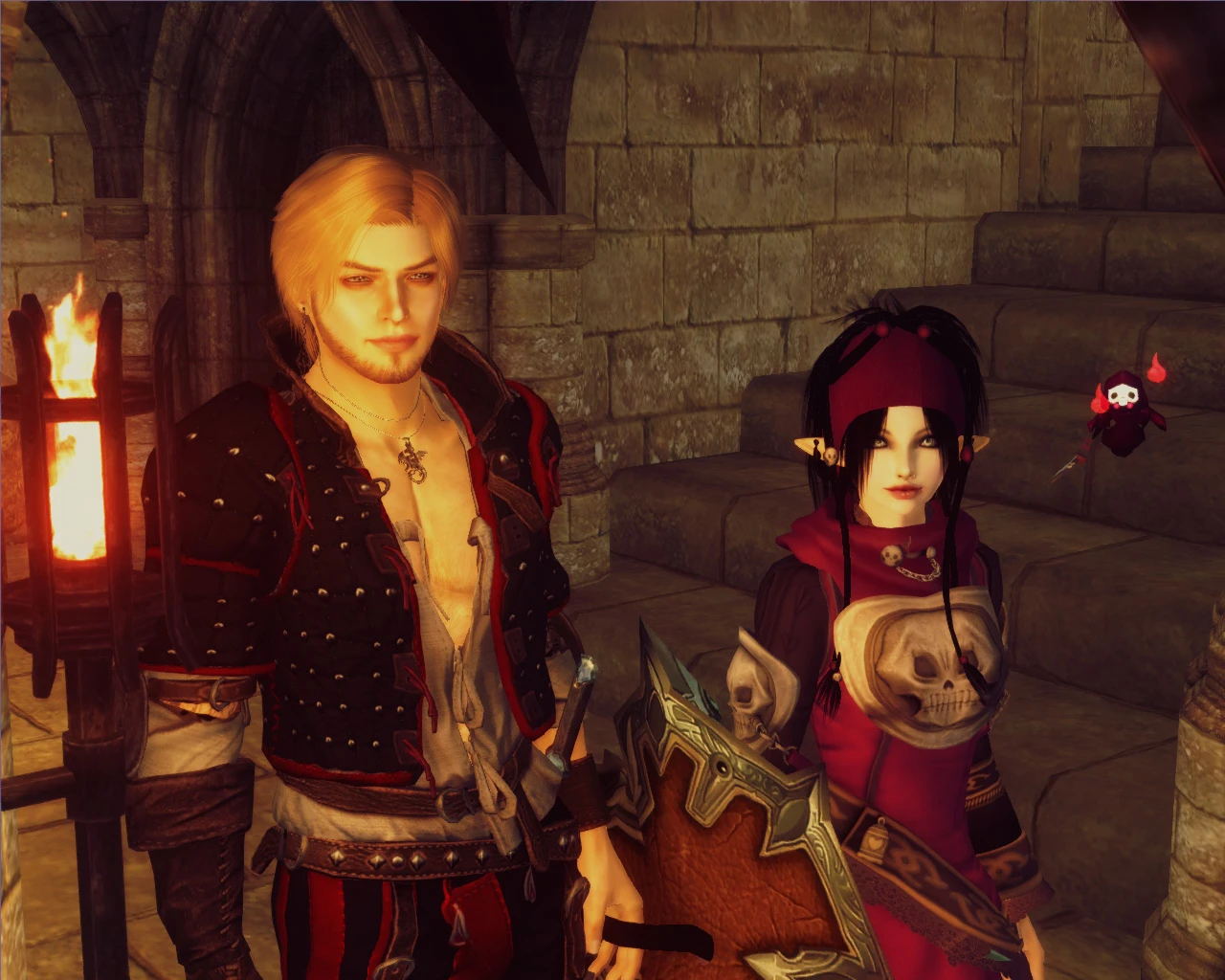
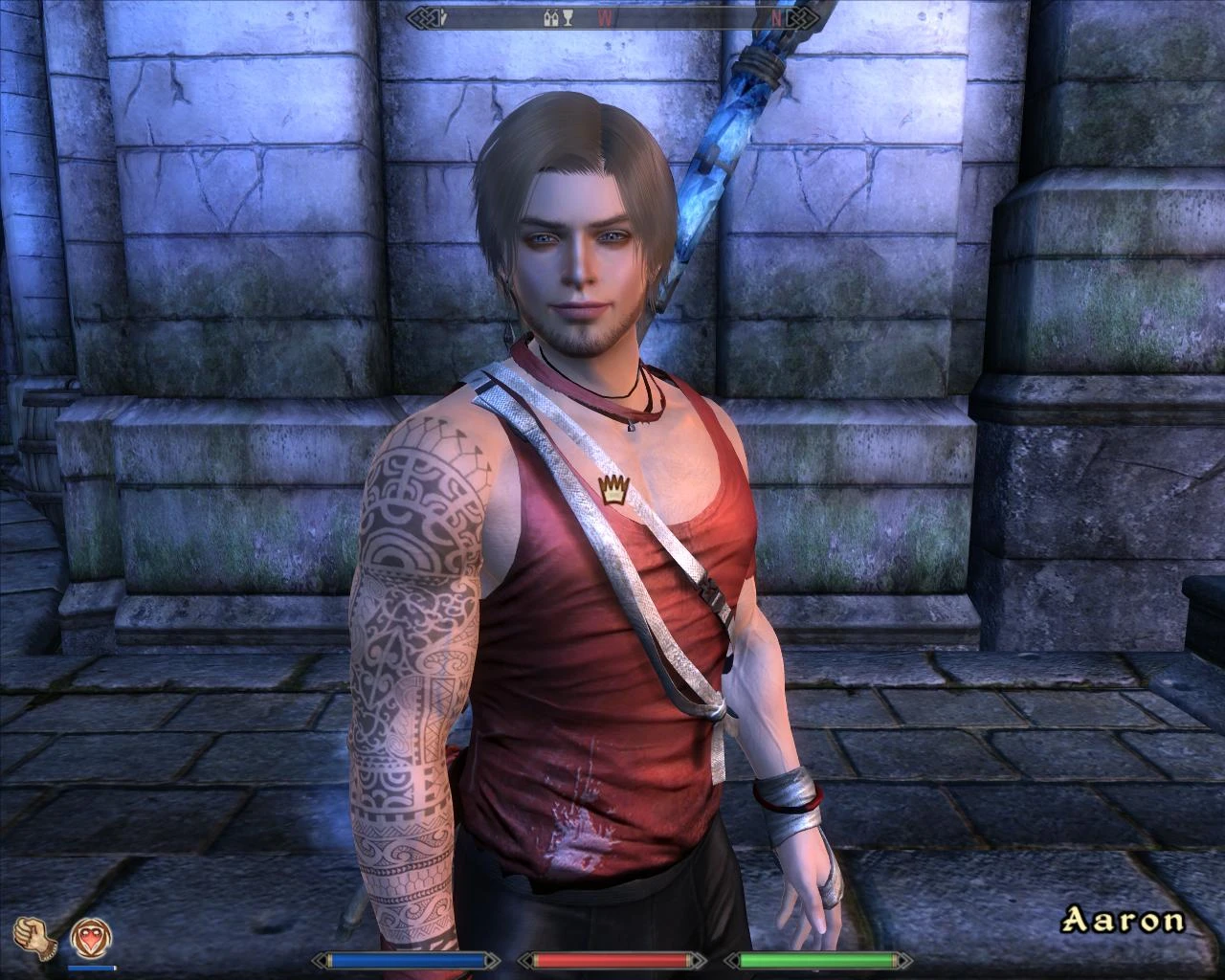
Aaron comes with his own skeleton and animations, but they are no longer stored in a separate folder as in the first release. His custom animations are now supported by Blockhead. I compiled animations from several authors, but I created the basic idle animation - when he stands still - myself.
Unlike Vilja or Fergus, Aaron has fewer lines of dialogue, but he is fully voiced. His voice is the result of extensive work, involving a mashup of the stock Redguard voice, which I slightly modified to make it more fitting.



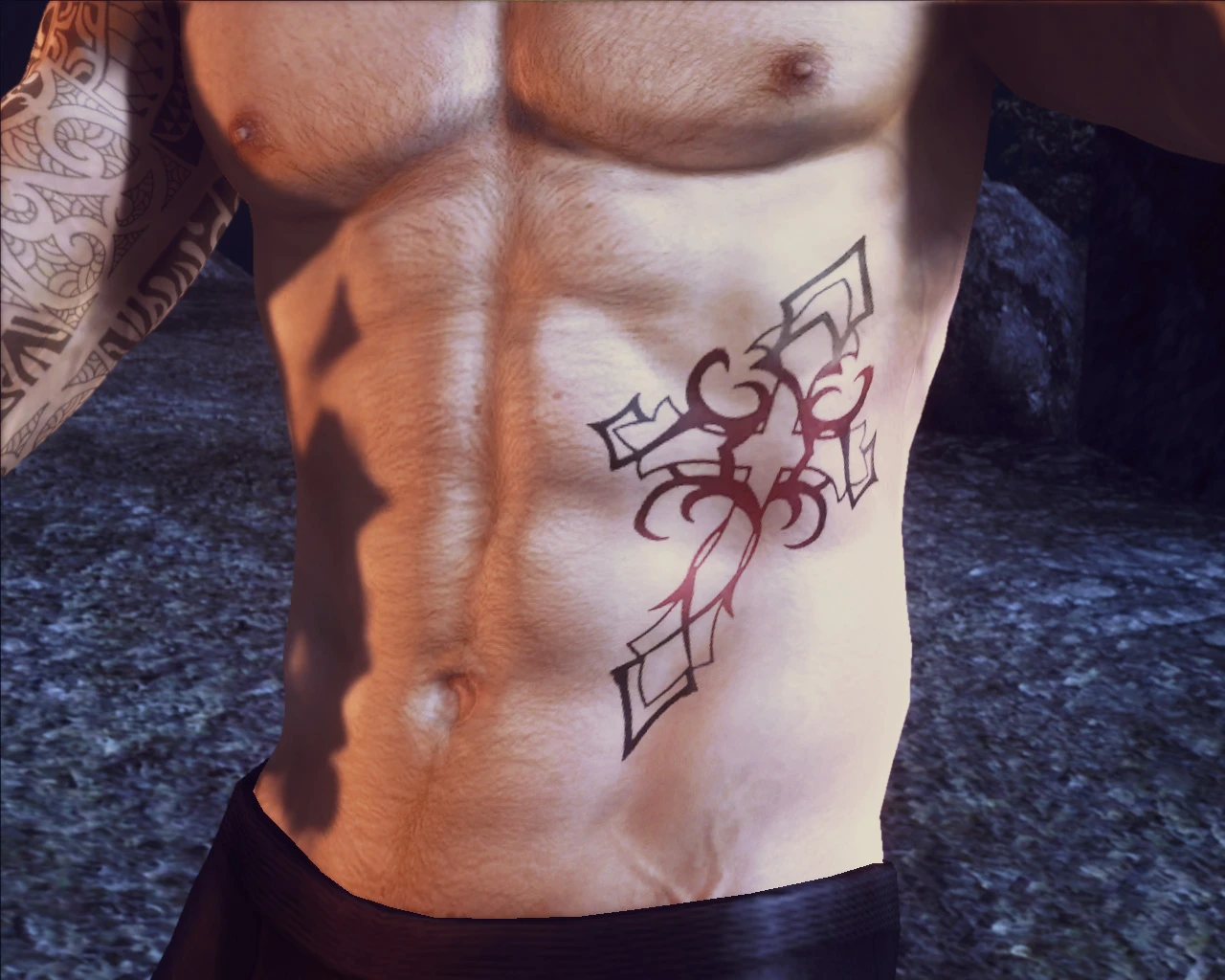
To access Aaron's inventory and change his equipment, simply open his private bag. The public bag is designated for items you want him to carry for you. Depending on his class, Aaron's gear will vary, so you won't be able to obtain all of his items in one playthrough unless you use the console. All of his weapons are enchanted, and most feature appealing particle effects. To balance his power, I chose not to add any enchantments to the Ves armor he wears in battle, and the color of the armor also reflects his class. His casual attire is a mashup of Vaas's clothing from Far Cry and Bethany's armor from Dragon Age, along with a few other pieces.
Below is a complete list of his equipment along with the corresponding console codes. Please replace XX with the appropriate modindex, which is a two-digit number representing the position of the mod's esp/esm file in your load order. OBMM can help you identify the correct mod index.
Aaron's body
XX002352 - Torso
XX002353 - Legs
XX002354 - Hands
XX002355 - Feet
Aaron's underwear
XX002356
Vaas and Bethany’s clothes
XX002357
Dragon Necklace
XX002358
Ves Blue Stripes Elite
XX003EC0 - Blue
XX003EC1 - Black
XX003EC2 - Black/Blue
XX003EC3 - Black/Red
XX003EC4 - Redanian
XX003EC5 - White
XX003EC6 - White/Gold
XX003EC7 - Lavander/Green
Heaven's Gate Shield
XX003EC8
Faleria Heart Claymore
XX00B8B2
Frostblade Axe
XX00B8B3
Bluesteel Sword
XX00B8B4
Cold Blooded Sta ff
XX00B8B5
Kano's Butter y Dagger
XX00B9B6
Frostweave Greatsword
XX00B8B7
Crystal Dragon Gold Bow
XX00B9B8
Crystal Dragon Silver Bow
XX00B9B9
INSTALLATION INSTRUCTIONS
Installing the mod is straightforward: simply drag and drop Aaron.esp and Aaron.bsa into your Oblivion/Data folder. To uninstall the mod, delete these files. The archive also includes a PDF document, a little bonus I created for fun.
Although I didn’t have much time for thorough testing, I sincerely hope it is free of bugs. If you encounter an issue with him not using the bow, try moving to another cell, and the problem should resolve itself. And remember, if you take screenshots of Aaron, I would love to see them!
CREDITS
This mod would not have been possible without the contributions of the following authors. You are welcome to use my assets freely - just please credit me - but remember to obtain permission from the original creators if you wish to use their content.
Author
Room207 - undersunandsky.blogspot.it
GGCJE Script
Deepfreeze, vlv, Miyaoka
Night Springs Hair
Max - maxheartflan.blogspot.com
Lapiz Lazuli - lapizrazuli.blogspot.com
MLop Head
Originally based on the Lop-ears Elf II mesh by
KKK kumakumakokuma (Tennoji Yukisuke) - kumakumakokuma.blog38.fc2.com
LAPF Skeleton and Combat Motions
Gregathit, Beni, tbsk, Resona, Myst42 - throughtheobliviongate.blogspot.com
Ves Armor
Mondstein, Shayaryn, Darigaz - requiemchronicles.jimdo.com
Black Tera Horse
Chakaru - welcometohawkhaven.jimdo.com
Dragon Pendant
Severinka - sims3s.ru
Butterf lies
Lemonleafs - blog.sina.com.cn/lemonleafs
Labels: Animation, Armor, Body models, Clothing, Companions, Custom races, Face models, Weapons
16 Comments:






Also, Aaron reminds me of Malik from Tales of Graces, which makes this even better.
@TheNathanParable: Wow! I didn't know this Malik character! The similarity is shoking, they really look alike!!! Hope you manage to run Oblivion smoothly. I'd love to see Aaron in your game. ;)
@Anonymous: thanks a lot for downloading this. His arm tattoo gave me a lot trouble, I couldn't find any good resource for it but I think the result is pretty decent.
I'm a disaster at explaining things... hope this is understandable...
By losing his horse I mean that it disappears and the next time I use a horse, he walks.